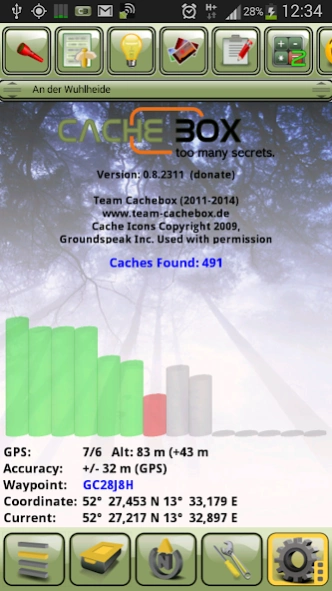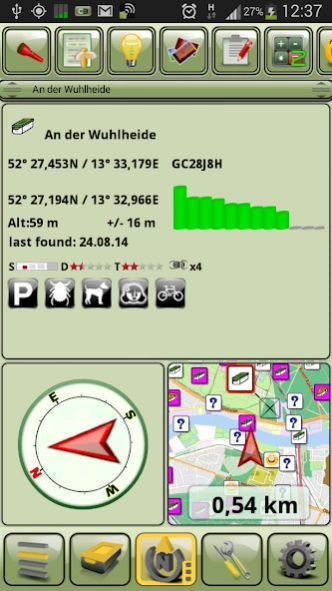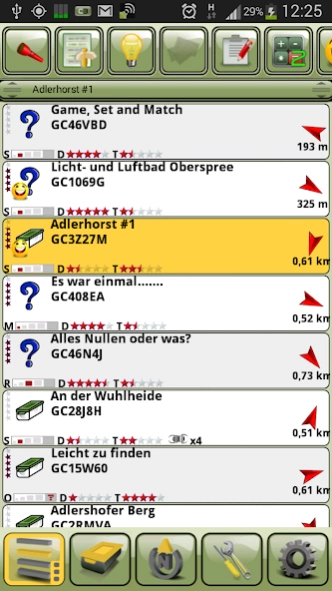Cachebox - with Geocaching API 20231027R
Free Version
Publisher Description
Cachebox - with Geocaching API - Cachebox is an Official Geocaching API Partner Application
CacheBox is a paperless mobile geocaching software for Android with online and offline maps support and uses the Geocaching.com API.
Manage and find mystery caches with intelligent handling of Final Waypoints and the Mystery-Solver module.
Features include multi-database support, image and spoiler view, Field Notes upload, track recording and viewing.
Cachebox is a open-source application and developed by voluntary developers in their spare time.
Privacy:
See also at https://github.com/Ging-Buh/cachebox/wiki/PRIVACY-POLICY
No personal data is saved at a CacheBox webspace.
Cachebox does not store any file on any server.
Cachebox Does not store any user information on servers.
The Groundspeak API needs a key generated at groundspeak and saved by CacheBox on your device.
You can find the privacy police of Groundspeak at https://www.geocaching.com/account/documents/privacypolicy
You can enter a password to access gcvote, but you can decide.
The camera permission is required to take pictures, videos and switching the flashlight.
The microphone permission is required to record voice notes.
For first help look at https://github.com/Ging-Buh/cachebox/wiki
For more help and contact: https://geoclub.de/forum/viewforum.php?f=114
You would like to support us? We search for support in almost all areas of the development: programming, webdesign or documentation.
About Cachebox - with Geocaching API
Cachebox - with Geocaching API is a free app for Android published in the Recreation list of apps, part of Home & Hobby.
The company that develops Cachebox - with Geocaching API is Longri. The latest version released by its developer is 20231027R. This app was rated by 1 users of our site and has an average rating of 3.0.
To install Cachebox - with Geocaching API on your Android device, just click the green Continue To App button above to start the installation process. The app is listed on our website since 2023-10-27 and was downloaded 19 times. We have already checked if the download link is safe, however for your own protection we recommend that you scan the downloaded app with your antivirus. Your antivirus may detect the Cachebox - with Geocaching API as malware as malware if the download link to de.droidcachebox is broken.
How to install Cachebox - with Geocaching API on your Android device:
- Click on the Continue To App button on our website. This will redirect you to Google Play.
- Once the Cachebox - with Geocaching API is shown in the Google Play listing of your Android device, you can start its download and installation. Tap on the Install button located below the search bar and to the right of the app icon.
- A pop-up window with the permissions required by Cachebox - with Geocaching API will be shown. Click on Accept to continue the process.
- Cachebox - with Geocaching API will be downloaded onto your device, displaying a progress. Once the download completes, the installation will start and you'll get a notification after the installation is finished.